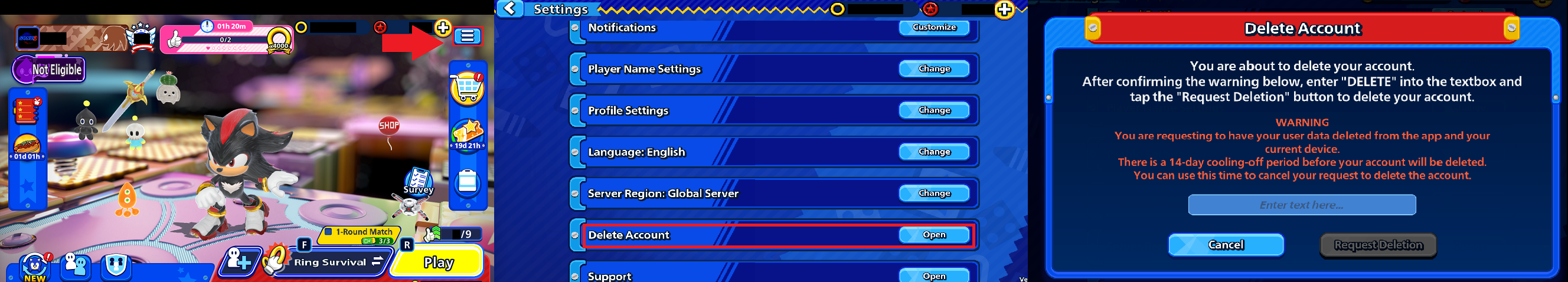Regarding your personal data, please follow below steps according to your needs;
If you'd like to delete all of your personal data, go to > A
If you'd like to edit or view your personal data, go to > B
If you want to restrict access to your personal data, go to > C
A. If you'd like to delete all of your personal data, you can do so by following these steps.
---
1. Tap the Menu button at the top-right corner of the Home screen, and select [Settings].
2. From the [Settings] menu, tap [Delete Account].
3. After reading the warnings, type "DELETE" into the textbox and tap the [Request Deletion] to delete your account.
---
The following information will be deleted.
Please note that once the information has been deleted, it cannot be restored even if you contact us.
Any data associated with your user ID (play data, items in possession, etc.)
Third-party data (data shared with third parties other than the customer and SEGA)
・Once the deletion is complete, you will no longer be able to log in to your account.
・The automatic subscription of the Rumble Plus item will not be cancelled even if you delete your personal data. Unless you cancel the subscription, you will be charged. Please cancel the subscription at the store of the platform you have signed up for by referring to the following.
■ Android User: to cancel, pause, or change your subscription on Google Play, please visit the following website.
https://support.google.com/googleplay/answer/7018481?hl=en&co=GENIE.Platform%3DAndroid
■ iOS User: to cancel an Apple subscription, please visit the following website.
https://support.apple.com/en-us/118428
・Deleted personal data cannot be recovered.
・You will not be able to play the game once the deletion is complete. Please note that no refunds will be given for deletion.
・You will not be able to use any Red Star Ring or other items remaining in your account. No transfers or refunds will be made.
If you are unable to delete the account from the application, please contact us by going to [Support] > [Personal Data] or by going to the bottom of this page
* Please read carefully through the 'Privacy Policy' and proceed with your enquiry provided you agree to the terms and conditions.
・In order to delete your account, we will ask for your account's play history and other information.
・It will take some time to respond to your request.
・As a general rule, once an application is submitted, it cannot be cancelled. Thank you for your understanding in advance.
If you are unable to delete the account from the application, please contact us by going to [Support] > [Personal Data] or by going to the bottom of this page